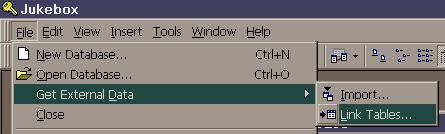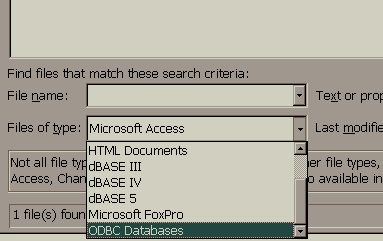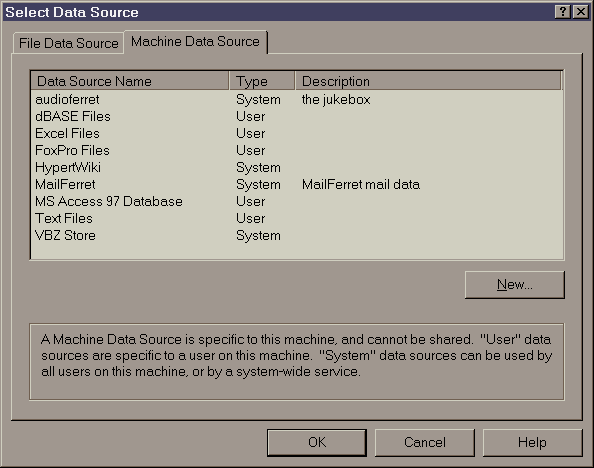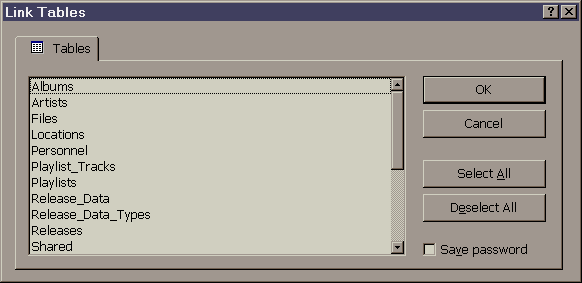connecting to an ODBC data source in MS Access 97
Jump to navigation
Jump to search
computing: software: Windows 98/MS Access 97/ODBC: connecting to an ODBC data source in MS Access 97
Instructions
In MS Access, select File → Get External Data → Link Tables...:
From the "Files of type" dialog, choose "ODBC Databases" (it's the last entry; you have to scroll down a bit):
Once you have selected "ODBC Databases", the "Link" dialog disappears and the "Select Data Source" dialog appears. Click on the "Machine Data Source" tab:
Select the data source you want to use, and press the [ Ok ] button. A dialog showing a list of tables available through that data source will appear:
Select the tables you want to use, and press the [ Ok ] button. The new links should appear in your MS Access database window.