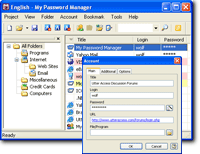Difference between revisions of "My Password Manager"
Jump to navigation
Jump to search
(but wait, forgot the web site) |
(actual home page; merged with Aurora PM) |
||
| Line 4: | Line 4: | ||
==About== | ==About== | ||
[[My Password Manager]] (MPM) is a [[is a::password manager]] for [[platform::Microsoft Windows]] (specific versions unknown). There is also a [[platform::Pocket PC]] version. | [[My Password Manager]] (MPM) is a [[is a::password manager]] for [[platform::Microsoft Windows]] (specific versions unknown). There is also a [[platform::Pocket PC]] version. | ||
| + | |||
| + | Development for MPM has apparently been merged into the [[Aurora Password Manager]] project, and the publisher highly recommends that package over MPM. | ||
==License== | ==License== | ||
MPM costs {{cost/dollars|24.95}}, and apparently must be purchased before it can be downloaded (i.e. there appears to be no free trial period). | MPM costs {{cost/dollars|24.95}}, and apparently must be purchased before it can be downloaded (i.e. there appears to be no free trial period). | ||
| Line 13: | Line 15: | ||
* [[has feature::software/feature/search|search]]: "data search features for when you store large amounts of data" | * [[has feature::software/feature/search|search]]: "data search features for when you store large amounts of data" | ||
==Links== | ==Links== | ||
| − | * '''home page''': [[home page::http://www.findpassword.com/my-password-manager.html | + | * '''home page''': [[home page::http://www.mypasswordmanager.com/]] |
| − | + | * '''another source''': http://www.findpassword.com/my-password-manager.html | |
Latest revision as of 21:09, 30 April 2011
About
My Password Manager (MPM) is a password manager for Microsoft Windows (specific versions unknown). There is also a Pocket PC version.
Development for MPM has apparently been merged into the Aurora Password Manager project, and the publisher highly recommends that package over MPM.
License
MPM costs $24.95, and apparently must be purchased before it can be downloaded (i.e. there appears to be no free trial period).
Features
- install to removable device
- automated backup
- AES-256 encryption
- password generator: "Strong passwords have upper and lower case letters as well as numbers. You can specify the password format."
- search: "data search features for when you store large amounts of data"
Links
- home page: http://www.mypasswordmanager.com/
- another source: http://www.findpassword.com/my-password-manager.html