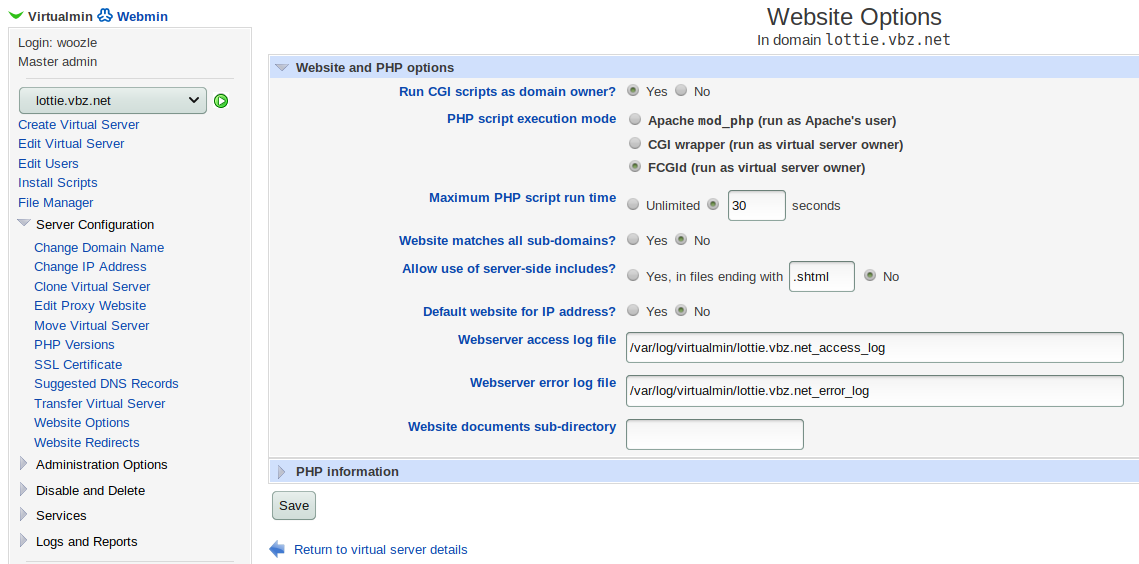Failed to save website options : Missing or invalid website documents sub-directory
About
This error does not explain itself very well, and the one solution I was able to find[1] was not clear either.
The problem is that the form field labeled "Website documents sub-directory" has not been filled in. (From the contents of the message, this may also happen if the string entered into that space is problematic in some way.) Filling it in with public_html, or whatever folder-name is set up to serve public HTML files on your deployment, should fix the problem.
The documentation for that field says:
Website documents sub-directory
This field allows you to change a virtual server's sub-directory that contains web content from the default of public_html. This can be useful if you have created content or scripts in a directory under public_html and want to make it visible to users accessing your website's top-level URL.
Footnote
- ↑ 2011-06-17 Can't save FCGId setting in Website options