Difference between revisions of "HP/Pavilion/DV6/t-7000"
Jump to navigation
Jump to search
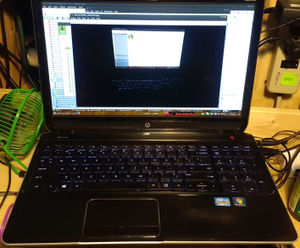
(mSSD drive) |
|||
| Line 4: | Line 4: | ||
[[HP]] describes the '''dv6t-7000 CTO''' as an "Entertainment Notebook PC". It's not clear whether this applies to all of the dv6t-7000 series or just the "CTO" version. It's not clear what "CTO" means, either. | [[HP]] describes the '''dv6t-7000 CTO''' as an "Entertainment Notebook PC". It's not clear whether this applies to all of the dv6t-7000 series or just the "CTO" version. It's not clear what "CTO" means, either. | ||
==Notes== | ==Notes== | ||
| − | Woozle | + | ===Woozle=== |
| + | My unit came with both a regular hard drive and an [[mSSD]] drive which identifies itself as "LITEONIT LMT-32L3M-HP" and appears to have ~32GB of capacity. I replaced it with a 256 GB unit from [[NewEgg]], with no problems. | ||
| + | |||
| + | Annoying issues: | ||
| + | * The <code>[ins]</code> (insert) key requires pressing the <code>[fn]</code> (function) key to access it. The <code>[fn]</code> key is on the left, the <code>[ins]</code> key is on the right – so you need both hands to press the <code>[ins]</code> key, unless you turn off <code>[num lock]</code> and use the <code>[ins]</code> key there. | ||
| + | * The <code>[ins]</code> is right next to the key for turning off the wireless – so I'm always accidentally disconnecting myself from the network when I'm trying to copy or paste. | ||
| + | * This is presumably a bug which may have been fixed: the wireless hardware does not initialize properly on rebooting. (This problem also applies under [[Windows 10]], so it's not a Linux driver deficiency.) You have to wait until the OS is booted, then ''suspend'' (by closing the lid); the wireless will start working a few seconds after un-suspending, if it has been switched on (via the key). | ||
| + | ** When the wireless isn't working, there's no way to tell whether it has been switched on. (Fortunately, it does at least remember its last state when rebooted – so if you can get it working once, you just need to not accidentally turn it off.) | ||
| + | * The power cord comes out very easily. Several times I've not noticed that it had come partway out just before I got up to do something else, and the machine was running on battery power the whole time I was afk – resulting in the battery draining completely and the machine losing power, even though it appeared to be plugged in. (It's important to check the on-screen power-status indicator, especially if you notice that the screen seems a little dim.) | ||
==Links== | ==Links== | ||
* Official: | * Official: | ||
** [https://support.hp.com/us-en/product/hp-pavilion-dv6-7000-entertainment-notebook-pc-series/5226230/model/5273697/product-info CTO] | ** [https://support.hp.com/us-en/product/hp-pavilion-dv6-7000-entertainment-notebook-pc-series/5226230/model/5273697/product-info CTO] | ||
** [https://support.hp.com/us-en/product/hp-pavilion-dv6-7000-quad-edition-entertainment-notebook-pc-series/5275442/model/5276633 CTO Quad Edition] | ** [https://support.hp.com/us-en/product/hp-pavilion-dv6-7000-quad-edition-entertainment-notebook-pc-series/5275442/model/5276633 CTO Quad Edition] | ||
Latest revision as of 02:13, 6 December 2019
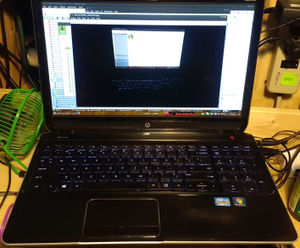
Woozle's HP dv6t-7000 after a year or two of use
About
HP describes the dv6t-7000 CTO as an "Entertainment Notebook PC". It's not clear whether this applies to all of the dv6t-7000 series or just the "CTO" version. It's not clear what "CTO" means, either.
Notes
Woozle
My unit came with both a regular hard drive and an mSSD drive which identifies itself as "LITEONIT LMT-32L3M-HP" and appears to have ~32GB of capacity. I replaced it with a 256 GB unit from NewEgg, with no problems.
Annoying issues:
- The
[ins](insert) key requires pressing the[fn](function) key to access it. The[fn]key is on the left, the[ins]key is on the right – so you need both hands to press the[ins]key, unless you turn off[num lock]and use the[ins]key there. - The
[ins]is right next to the key for turning off the wireless – so I'm always accidentally disconnecting myself from the network when I'm trying to copy or paste. - This is presumably a bug which may have been fixed: the wireless hardware does not initialize properly on rebooting. (This problem also applies under Windows 10, so it's not a Linux driver deficiency.) You have to wait until the OS is booted, then suspend (by closing the lid); the wireless will start working a few seconds after un-suspending, if it has been switched on (via the key).
- When the wireless isn't working, there's no way to tell whether it has been switched on. (Fortunately, it does at least remember its last state when rebooted – so if you can get it working once, you just need to not accidentally turn it off.)
- The power cord comes out very easily. Several times I've not noticed that it had come partway out just before I got up to do something else, and the machine was running on battery power the whole time I was afk – resulting in the battery draining completely and the machine losing power, even though it appeared to be plugged in. (It's important to check the on-screen power-status indicator, especially if you notice that the screen seems a little dim.)
Links
- Official:
