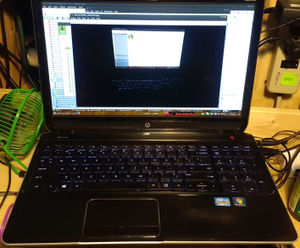Difference between revisions of "HP/Pavilion/DV6"
Jump to navigation
Jump to search
| Line 8: | Line 8: | ||
* DV6000: | * DV6000: | ||
** [https://www.ifixit.com/Guide/HP+Pavilion+dv6000+Fan+Replacement/3826 HP Pavilion dv6000 Fan Replacement] | ** [https://www.ifixit.com/Guide/HP+Pavilion+dv6000+Fan+Replacement/3826 HP Pavilion dv6000 Fan Replacement] | ||
| + | * DV6700: | ||
| + | ** [https://www.youtube.com/watch?v=uQjXkfJknuU HP DV6500/DV6700 AC DC Power Jack Repair/Replacement] (video by Pomeroy DC Jack Repair) | ||
| + | * DV6748TX: | ||
| + | ** [https://www.youtube.com/watch?v=xvVP5cBT76Y How to take apart and clean HP Pavilion DV6700 / DV6000 pt.1] (video by jnnz88) | ||
| + | * DV6915: | ||
| + | ** [https://www.youtube.com/watch?v=bmEgUOICgqk HP Pavilion DV6000 Series Laptop Power Jack Repair] (video by GuruBrew) | ||
| + | * dv6-1xxx: | ||
| + | ** [http://www.insidemylaptop.com/disassemble-hp-pavilion-dv6-laptop/ How to disassemble HP Pavilion dv6] | ||
| + | * dv6-2xxx: | ||
| + | ** [http://www.insidemylaptop.com/disassemble-hp-pavilion-dv6-laptop/ How to disassemble HP Pavilion dv6] | ||
* DV6-2088DX: | * DV6-2088DX: | ||
** [https://www.youtube.com/watch?v=ZoYVztAcCiQ HP DV6 Take Apart/Disassembly for CPU FAN Replacement] | ** [https://www.youtube.com/watch?v=ZoYVztAcCiQ HP DV6 Take Apart/Disassembly for CPU FAN Replacement] | ||
| + | * dv6-3xxx: | ||
| + | ** [http://www.insidemylaptop.com/pull-apart-hp-pavilion-dv6-3000-series-laptop-guide-3/ How to pull apart HP Pavilion dv6-3000. Guide 3.] | ||
| + | * DV6-3122sa: | ||
| + | ** [https://www.youtube.com/watch?v=g4d5FB7h5iU HP Pavilion DV6 Disassembly | Teardown] (video by AKLaptops) | ||
| + | * dv6-4xxx: | ||
| + | ** [http://www.insidemylaptop.com/pull-apart-hp-pavilion-dv6-3000-series-laptop-guide-3/ How to pull apart HP Pavilion dv6-3000. Guide 3.] | ||
| + | * dv6-6013cl: | ||
| + | ** [http://www.insidemylaptop.com/taking-apart-hp-pavilion-dv6-laptop-guide-2/ Taking apart HP Pavilion dv6. Guide 2.] - looks very similar to the DV6000 | ||
| + | * DV6-6117DX: | ||
| + | ** [https://www.youtube.com/watch?v=ym8TUOUpV3k HP PAVILION DV6 DV6-6117DX take apart video, disassemble, how to open disassembly] (video by regazzz) | ||
| + | * dv6-6b10er: | ||
| + | ** [https://www.youtube.com/watch?v=iqEFZcQdEcM HP Pavilion dv6-6b10er dv6-6002er dv6-6029sr disassembling and cleaning, разборка и чистка] (video by How-FixIT): includes long list of compatible models | ||
| + | * dv6-7xxx: | ||
| + | ** [https://www.youtube.com/watch?v=EwfRXrxBzS0 OPEN ME UP! HP DV6 7000 series and HP Envy 15 Disassembly] (video by OPEN ME UP) | ||
| + | * exact model uncertain: | ||
| + | ** [https://www.youtube.com/watch?v=fhQ9XJQ7JU0 How to open and clean HP Pavilion dv6 i3 i5 i7 Overheating] (video by Tech4Roast) | ||
| + | ** [https://www.youtube.com/watch?v=Hw9uXzj_CWQ HP Pavilion dv6 Disassembly and fan cleaning] (video by Laptop Dao Tao) | ||
| + | ** [https://www.youtube.com/watch?v=dgMi4UW3nFg How to clean the fan HP Pavilion dv6 Cleaning FAN] (video by DBM Assistenza Computer) | ||
| + | ** [https://www.youtube.com/watch?v=el0B6imb5hg Disassemble HP Laptop dv6 Overheating Loud Fan Fix | Upgrade Memory & SSD on DV6 | DV7] (video by Easy Steps) | ||
| + | ** [https://www.youtube.com/watch?v=brtgiMQRAWE HP Pavillion dv6 disassembly (no audio).] (video by SPLICE Ltd) | ||
| + | ** [https://www.youtube.com/watch?v=LhTS5zEVMxU DEMONTAGE HP DV6000 PAVILION - DV6 Disassembly HP PAVILION DV6000] (video by ANIMAX2013; audio in French) | ||
| + | ** [https://www.youtube.com/watch?v=ap5jWj1hFxw DÉPANNER SON PC. HP PAVILLON DV6] (video by ADAM GENNGISS) | ||
| + | ** [https://www.youtube.com/watch?v=CReTjMVK5zg HP Pavilion DV6 AC DC Power Jack Repair] (video by Pomeroy DC Jack Repair) | ||
| + | ** [https://www.youtube.com/watch?v=RUlHa_WLHU8 HP Pavilion dv6 - Disassembly] (video by NetBox) | ||
==Notes== | ==Notes== | ||
Issues with mine: | Issues with mine: | ||
Revision as of 21:08, 3 June 2017
Repair
- DV6000:
- DV6700:
- HP DV6500/DV6700 AC DC Power Jack Repair/Replacement (video by Pomeroy DC Jack Repair)
- DV6748TX:
- How to take apart and clean HP Pavilion DV6700 / DV6000 pt.1 (video by jnnz88)
- DV6915:
- HP Pavilion DV6000 Series Laptop Power Jack Repair (video by GuruBrew)
- dv6-1xxx:
- dv6-2xxx:
- DV6-2088DX:
- dv6-3xxx:
- DV6-3122sa:
- HP Pavilion DV6 Disassembly | Teardown (video by AKLaptops)
- dv6-4xxx:
- dv6-6013cl:
- Taking apart HP Pavilion dv6. Guide 2. - looks very similar to the DV6000
- DV6-6117DX:
- dv6-6b10er:
- HP Pavilion dv6-6b10er dv6-6002er dv6-6029sr disassembling and cleaning, разборка и чистка (video by How-FixIT): includes long list of compatible models
- dv6-7xxx:
- OPEN ME UP! HP DV6 7000 series and HP Envy 15 Disassembly (video by OPEN ME UP)
- exact model uncertain:
- How to open and clean HP Pavilion dv6 i3 i5 i7 Overheating (video by Tech4Roast)
- HP Pavilion dv6 Disassembly and fan cleaning (video by Laptop Dao Tao)
- How to clean the fan HP Pavilion dv6 Cleaning FAN (video by DBM Assistenza Computer)
- Disassemble HP Laptop dv6 Overheating Loud Fan Fix | Upgrade Memory & SSD on DV6 | DV7 (video by Easy Steps)
- HP Pavillion dv6 disassembly (no audio). (video by SPLICE Ltd)
- DEMONTAGE HP DV6000 PAVILION - DV6 Disassembly HP PAVILION DV6000 (video by ANIMAX2013; audio in French)
- DÉPANNER SON PC. HP PAVILLON DV6 (video by ADAM GENNGISS)
- HP Pavilion DV6 AC DC Power Jack Repair (video by Pomeroy DC Jack Repair)
- HP Pavilion dv6 - Disassembly (video by NetBox)
Notes
Issues with mine:
- "insert" key requires pressing [FN] key
- this is consistent with how all the [f#] keys work, but not the [delete] key: without [fn], you get the special function; you have to press [fn] to get the standard key
- wireless chip won't activate until unit is suspended (close the lid) and then woken up again; firmware bug?
- fan needed replacement after about a year