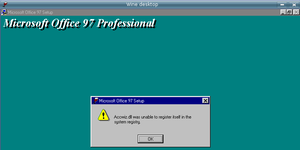Difference between revisions of "WINE/MS Office 97 Pro"
< WINE
Jump to navigation
Jump to search
m (Woozle moved page MS Office 97 Pro/WINE to WINE/MS Office 97 Pro without leaving a redirect: so I can keep the abbrev) |
|||
| Line 2: | Line 2: | ||
==Symptoms== | ==Symptoms== | ||
| − | * [[MS Office 97 Pro]] installation: near the end of the installation, a dialog pops up saying "Accwiz.dll was unable to register itself in the system registry." ([[: | + | [[File:2007-03-10 WINE and MS Office 97.crop.png|thumb|Subsequent dialogs say it can't create SYSTEM.MDW for some reason, and I should reboot and then run the Workgroup Administrator.]] |
| + | * [[MS Office 97 Pro]] installation: near the end of the installation, a dialog pops up saying "Accwiz.dll was unable to register itself in the system registry." ([[:File:2007-03-10 WINE and MS Office 97.crop.png|screenshot of the dialog]]) | ||
** [http://bugs.winehq.org/show_bug.cgi?id=3689 WINE bug tracker] showing status of this bug: apparently they consider it fixed. | ** [http://bugs.winehq.org/show_bug.cgi?id=3689 WINE bug tracker] showing status of this bug: apparently they consider it fixed. | ||
* [[MS Access 97]]: won't run after the failed install; claims that you don't have a license to run it. | * [[MS Access 97]]: won't run after the failed install; claims that you don't have a license to run it. | ||
Latest revision as of 18:51, 8 October 2020
As of this writing, MS Office 97 Pro fails to install completely under WINE, and MS Access 97 won't run after the install (although the other Office components seem to run with some degree of success).
Symptoms
- MS Office 97 Pro installation: near the end of the installation, a dialog pops up saying "Accwiz.dll was unable to register itself in the system registry." (screenshot of the dialog)
- WINE bug tracker showing status of this bug: apparently they consider it fixed.
- MS Access 97: won't run after the failed install; claims that you don't have a license to run it.
- WINE bug tracker showing status: they say it runs just fine. (Is that after the installer succeeds, or with the failure as above?)
Possible Fixes
- Try copying RegSvr32.exe over to WINE's c:\windows\system folder, and run the install again (maybe the installer is trying to run it)
- If that fails, try running RegSvr32.exe directly from a DOS prompt to register Accwiz.dll (maybe it will give a helpful error message)
- Download CrossOver Linux Standard Trial