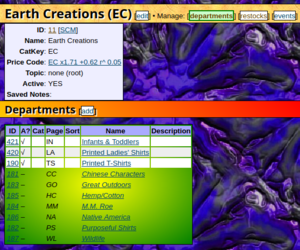Difference between revisions of "continuous form"
(support) |
(clarified software used for first shot) |
||
| Line 4: | Line 4: | ||
</hide> | </hide> | ||
==About== | ==About== | ||
| − | [[File:continuous-form-gs4.gif|thumb|example of a standalone [[continuous form]]]] | + | [[File:continuous-form-gs4.gif|thumb|example of a standalone [[continuous form]] in Access]] |
[[File:2020-03-07.screen.Earth Creations (EC).png|thumb|example of a read-only continuous form in a web application: the top part shows the parent record (a Supplier), and the bottom part shows dependent records (Departments within the Supplier)]] | [[File:2020-03-07.screen.Earth Creations (EC).png|thumb|example of a read-only continuous form in a web application: the top part shows the parent record (a Supplier), and the bottom part shows dependent records (Departments within the Supplier)]] | ||
A [[continuous form]] is a type of form in a [[graphical user interface]] in which the elements of the form are repeated multiple times, generally for the purpose of representing records in a [[database]]. A continuous form may stand alone or it may be part (a subform) of another form; the most common usage of the latter is when the parent form's data has some kind of relationship with the subform, so that one or more fields in the parent form's current record become a filter and/or default value for the subform – for example, the parent form might select an account, and the subform might show transactions which apply to that account. | A [[continuous form]] is a type of form in a [[graphical user interface]] in which the elements of the form are repeated multiple times, generally for the purpose of representing records in a [[database]]. A continuous form may stand alone or it may be part (a subform) of another form; the most common usage of the latter is when the parent form's data has some kind of relationship with the subform, so that one or more fields in the parent form's current record become a filter and/or default value for the subform – for example, the parent form might select an account, and the subform might show transactions which apply to that account. | ||
Latest revision as of 12:33, 7 March 2020
About
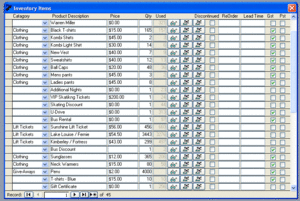
A continuous form is a type of form in a graphical user interface in which the elements of the form are repeated multiple times, generally for the purpose of representing records in a database. A continuous form may stand alone or it may be part (a subform) of another form; the most common usage of the latter is when the parent form's data has some kind of relationship with the subform, so that one or more fields in the parent form's current record become a filter and/or default value for the subform – for example, the parent form might select an account, and the subform might show transactions which apply to that account.
In either context, the form controls are typically laid out to minimize use of vertical space per record, and controls for scrolling vertically are enabled if the size of the recordset requires more vertical space than is available within the form's window.
Support
Software which supports continuous forms includes Microsoft Access and to some extent any web browser (by using HTML, typically in a table, to display multiple repetitions of the same screen elements, which could include form controls). The term "continuous form" appears to have originated with Access.
We don't yet know of any other software which supports them. It seems likely that other Access-like desktop applications such as FileMaker Pro do/did. LibreOffice Base, which is clearly attempting to replicate the functionality of Access, may or may not.
Links
- 2010-07-03 What is continuous form?