Difference between revisions of "Microsoft Access"
Jump to navigation
Jump to search
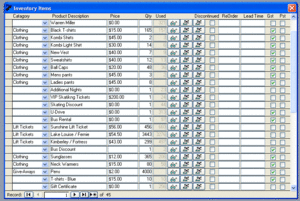
(→Possible Bugs: invisible validation rules) |
(screenshot of continuous form) |
||
| (8 intermediate revisions by the same user not shown) | |||
| Line 1: | Line 1: | ||
| − | [[ | + | <hide> |
| − | [[Microsoft Access]] is a software application that combines a [[database engine]], a programming language ([[VBA]]) and [[IDE (programming)|IDE]], and forms designed to allow easy display and editing of database records. | + | [[page type::article]] |
| + | [[thing type::software]] | ||
| + | [[category:software]] | ||
| + | [[category:Microsoft]] | ||
| + | </hide> | ||
| + | [[File:continuous-form-gs4.gif|thumb|an example of a [[continuous form]] in MS Access]] | ||
| + | ==About== | ||
| + | [[Microsoft Access]] is a software application published by [[Microsoft]] that combines a [[database engine]], a programming language ([[VBA]]) and [[IDE (programming)|IDE]], and forms designed to allow easy display and editing of database records. Access projects use the [[.mdb]] file extension for storing data and other project information, and [[.ldb]] for file-locking data. | ||
==Related Pages== | ==Related Pages== | ||
| − | * [[ | + | * '''Versions''': |
| − | + | ** [[Microsoft Access 97]] (8.0) | |
| − | + | * [[Microsoft Access]] is part of the [[Microsoft Office]] [[Microsoft Office Professional Edition|Professional Edition]] [[office suite]], though it can also be purchased separately | |
| − | + | * [[MS Access and MySQL]]: using MS Access with [[MySQL]] as a back-end | |
| − | + | ==Links== | |
| − | + | * {{wikipedia}} | |
| − | * | ||
| − | |||
| − | |||
| − | |||
| − | |||
| − | |||
| − | |||
| − | |||
| − | |||
| − | |||
Latest revision as of 17:08, 3 December 2022
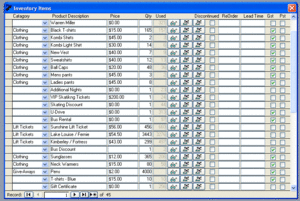
an example of a continuous form in MS Access
About
Microsoft Access is a software application published by Microsoft that combines a database engine, a programming language (VBA) and IDE, and forms designed to allow easy display and editing of database records. Access projects use the .mdb file extension for storing data and other project information, and .ldb for file-locking data.
Related Pages
- Versions:
- Microsoft Access 97 (8.0)
- Microsoft Access is part of the Microsoft Office Professional Edition office suite, though it can also be purchased separately
- MS Access and MySQL: using MS Access with MySQL as a back-end