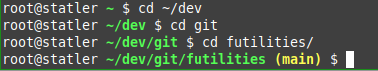Difference between revisions of "Git/color prompt"
< Git
Jump to navigation
Jump to search
| Line 8: | Line 8: | ||
I ''think'' the location is significant; in my files, it's right after PS1 is first defined. | I ''think'' the location is significant; in my files, it's right after PS1 is first defined. | ||
* Note 2023-04-04: Adding it at the end of the file also works, but may override non-Git colors. | * Note 2023-04-04: Adding it at the end of the file also works, but may override non-Git colors. | ||
| + | * Note 2023-04-24: You will need to start a new {{l/cmd|bash}} session for this change to take effect. | ||
Example of what this looks like:<br> | Example of what this looks like:<br> | ||
[[File:2023-01-08.bash git prompt.png]] | [[File:2023-01-08.bash git prompt.png]] | ||
Latest revision as of 12:24, 24 April 2023
To show the status of the current project in the bash prompt, using color, add this to ~/.bashrc:
parse_git_branch() {
git branch 2> /dev/null | sed -e '/^[^*]/d' -e 's/* \(.*\)/ (\1)/'
}
export PS1="\u@\h \[\033[01;32m\]\w\[\033[33m\]\$(parse_git_branch)\[\033[00m\] $ "
I think the location is significant; in my files, it's right after PS1 is first defined.
- Note 2023-04-04: Adding it at the end of the file also works, but may override non-Git colors.
- Note 2023-04-24: You will need to start a new bash session for this change to take effect.